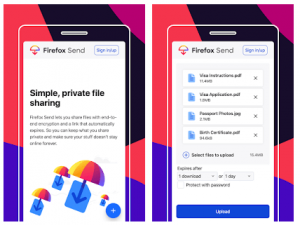 Firefox Send lets you share files with end-to-end encryption and a link that automatically expires. So you can keep what you share private and make sure your stuff doesn’t stay online forever.
Firefox Send lets you share files with end-to-end encryption and a link that automatically expires. So you can keep what you share private and make sure your stuff doesn’t stay online forever.
Firefox Send makes it simple to share large file sizes – perfect for sharing professional design files or collaborating on a presentation with co-workers. With Send you can share file sizes up to 1GB quickly. Sign up for a free Firefox account to send files up to 2.5GB.
At Mozilla, we are always committed to people’s security and privacy. It’s part of our long-standing Mozilla Manifesto. We are continually looking for new ways to fulfill that promise, whether it’s through the browser, apps or services. So, it felt natural to graduate one of our popular Test Pilot experiments, Firefox Send, send.firefox.com. Send is a free encrypted file transfer service that allows users to safely and simply share files from any browser. Additionally, Send will also be available as an Android app in beta later this week. Now that it’s a keeper, we’ve made it even better, offering higher upload limits and greater control over the files you share.
Encryption & Controls at your fingertips
Imagine the last time you moved into a new apartment or purchased a home and had to share financial information like your credit report over the web. In situations like this, you may want to offer the recipient one-time or limited access to those files. With Send, you can feel safe that your personal information does not live somewhere in the cloud indefinitely.
Send uses end-to-end encryption to keep your data secure from the moment you share to the moment your file is opened. It also offers security controls that you can set. You can choose when your file link expires, the number of downloads, and whether to add an optional password for an extra layer of security.
The post send files securly on android phones appeared first on Telugu Tech World.
Comments
Post a Comment