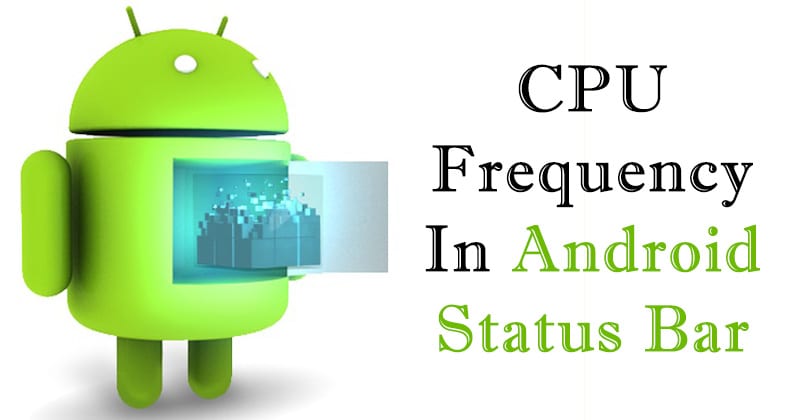
The CPU plays a major role in the performance of a computer and Android device as well. In the computer, we know how to keep track of the CPU activities, but not every one of us might be aware of the way or the process of enabling the CPU frequency status on our status bar of the Android devices. Check the process here.
How To Show The CPU Frequency In Android Status Bar
If you have got a rooted Android device, then you can do this process using the Xposed installer for getting the frequency of the CPU displayed on your device.First of all, to proceed in this process, you should need a rooted Android device, then you need to get the Xposed Installer downloaded and installed on your device.
Then after that get the CPU Freq application which will be helping you in getting the CPU frequency displayed on the Android status bar. Then you need to enable the Xposed module and then reboot your Android device. You will observe the frequency indicator displayed on your device’s status bar instantly.
This is one way using which you can do the CPU monitoring from your Android status bar. There are certain Android applications available in the Google play store that can help you in getting the frequency of the CPU displayed on your screen. System Monitor Lite, Trepn Profiler, Tinycore are some of the various Android applications that can help you in this regard.
We hope and wish these different ways of enabling the frequency and get it displayed on your device helps you in making your task of monitoring the CPU better.
Hope the simple process and the various application mentioned will be useful to you. Do try this and keep monitoring the CPU of your android device and check its performance.
Comments
Post a Comment